
Tuesday, 5 April 2011
In what ways does your media product use, develop or challenge forms and conventions of real media products?

How effective is the combination of your main product and ancillary texts?
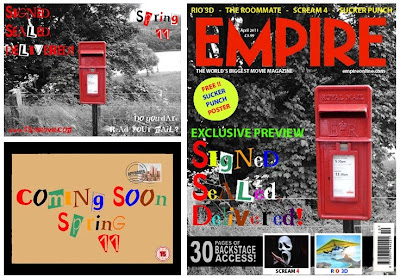
What have you learned from your audience feedback?
"I like how you have used many different camera shots, for example your pans and zoom outs. Also your mise-en-scen is very good as you have used real Royal Mail clothing and 'The Sun' bulletin board.
However, I think that you could of filmed in a wider range of an area and introduced the character before seeing the body in the river.
Other then that, It all fits really well, the footage, the font choice and the music :) WELL DONE"
How did you use new media technologies in the contruction and research, planning and evaluation stages?

In order to create my teaser trailer I have needed to use all of the above equipment/programs.
I used YouTube to research similar teaser trailers and then blogger to add the videos and then analyse them. I also used an online resource called Pearl and Dean to to research the ages/gender and type of people that view similar films to mine in order to target mine to the right audience. I have used blogger to post my ideas, thoughts and developments that relate to my teaser trailer and ancillary tasks.
When I was making my teaser trailer I used a Canon camera and a tripod. With the footage I captured I then used Adobe Premiere Elements 7 to edit, cut and paste this all together. For the ancillary tasks (Magazine front cover / Film poster) I used programs such as Adobe Photoshop, Adobe Illustrator and Microsoft Paint to manipulate and change images and set them out to make them look like 'the real thing'. Over the 2 year course I feel I have improved when using the technology and software as last year I mainly did the majority of the editing rather than filming so I think I have improved on the filming/directing since last year.
Thursday, 31 March 2011
Monday, 28 March 2011
Saturday, 26 March 2011
Finished Filming / Started Editing
Friday, 18 March 2011
Certificate Rating
Only those over 15 years are admitted.
Nobody younger than 15 can rent or buy a 15-rated VHS, DVD, Blu-ray Disc, UMD or game, or watch a film in the cinema with this rating. This rating is similar to the. Films under this category can contain adult themes, hard drugs, strong words, moderate-strong violence/sex references, and mild non-detailed sex activity.
My trailer will be 15 because of the content it includes and I dont want to upset any younger audiences.

Monday, 14 February 2011
Costume Research


Wednesday, 9 February 2011
Shooting Schedule
Tuesday, 8 February 2011
Props Needed

Monday, 7 February 2011
Music / Sound Research
Today I was thinking about what music I could play over my teaser trailer. I have been looking on the website that I found music from last year (www.freeplaymusic.com) but yet to find anything even vaguely suitable due to the fact we can only use non-copyright music. This is hard to find for the type of film I am making. I will keep looking over the next couple of weeks to try and find something suitable and if I find anything suitable I will post it on my blog.
Location Shots
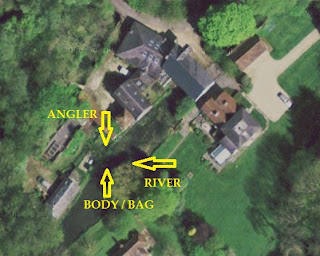
Monday, 31 January 2011
Dialogue / Script
Friday, 28 January 2011
Shot Lists
Thursday, 27 January 2011
Tuesday, 25 January 2011
Intertitles Practice
In my lesson I spent the hour looking at Intertitles and putting them into a short clip on Adobe Premiere Elements. This has allowed me to see how long my trailer is going to be roughly. As at this stage I don’t have an animatic storyboard I just used a plain background between the Intertitles to show me how long it is going to be. It is working out at about 1 minute and 5 seconds which is a reasonable length for a teaser trailer. I am going to add my certificate rating into my trailer at the beginning so any minors can be warned before watching this. My last shot will include when it is going to be released in cinema and my production / distribution company I will use which is yet to be decided. I will do some more research on this at a later stage once I have begun my filming.
Monday, 24 January 2011
Storyboard
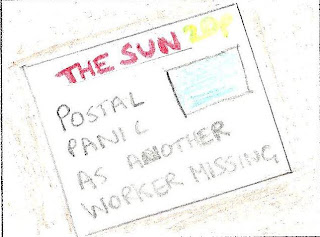
Saturday, 22 January 2011
Film Title
Today I came up with the name for my film. I am going to call it “Signed, Sealed and Delivered” which incorporates the missing postmen aspect of my film. I think it is very appropriate for my film. I am going to put this on the front of an envelope where the address usually goes. I think I am going to just use a plain font and a bright colour and bold text to attract the viewers of my teaser trailers attention to the film title.



















