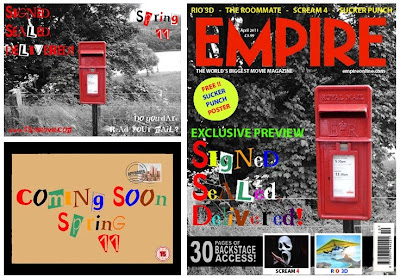Above is nine distinct frames from my teaser trailer. I will be looking at how conventional/unconventional my teaser trailer is in this post.
Screenshot 1:
This shows my title and font used throughout my teaser trailer. The idea is that it is supposed to look like an envelope and the text follows on from the Poster and the Teaser trailer as I have used ransom note throughout all of my tasks to try and create suspense as if you don't know who is sending the letters. Each line of words appears one after the other and this works quite effectively is gaining the audiences attention when watching my teaser trailer.
Screenshot 2:
The second screenshot is of the location of my teaser trailer. The main part of this is in a river/on a river bank. This is similar to some other films that only stay in a few locations for the majority of the film. The reason I chose to have my character sitting there was to enable him to look like he was fishing and then suddenly look really shocked when he sees the body and the bag floating down the river.
Screenshot 3:
As you can see from screenshot 3 I have chosen to dress my character in some typical 'old man' fishing gear. I started off by getting him to wear some old trousers/top and then added a large fishing like jacket and hat to add even more effect to make it look more realistic. For props around my character I used an old tool box for a bait/tackle box, a flask as most fishermen stay overnight outside, a rod rest and two fishing rods. I think without any of these individual props it would look less realistic. This follows conventions of other teaser trailers as most others also do their research into what the characters need to wear in order to look more realistic in the film.
Screenshot 4:
This shows part of th story. Before yo see this a board advertising a newspaper headline you don't really know what is going on as yo just see the fisherman looking shocked and then you see the body. Once you see this you realise that the postman has gone missing and this isn't a one off occurrence. I think this shot really sets up the narrative in the teaser trailer as it gives the viewers more of an idea about what is going on.
Screenshot 5:
This screenshot shows the style used for all of my titles/inter-titles. I have followed on from the title again by using the same font on the same background in order to keep it looking consistent throughout all of the teaser trailer. Again this follows what other teaser trailers do by using the same text etc.
Screenshot 6:
This screenshot is to show just one of the variety of shots/positions used when filming/editing my film together. I think I have followed the typical conventions of a teaser trailer as i have used a variety of shots, transitions and effects throughout my teaser trailer. I think I have shown an improvement since last year when doing AS as I didn't do any filming then I just did editing. So I have had to learn a few things such as holding the camera steady, how to film from certain angles and how to use the tripod effectively.
Screenshot 7:
I have used this screenshot to try and show you what genre my film is. I could have used another shot of the body in the water but I have already used this twice so I opted to go for this shot. he reason I chose this is because in most horror films like mine you have someone who is genuinely shocked or scared. In my teaser trailer I have used this typical horror film convention by getting my actor to appear shocked and scared when he first gets a glance the body in the water.
Screenshot 8:
This postbox screenshot is used to show how one of the characters is introduced. Although you don't see this character appear in the rest of my teaser trailer you see their hand go up to a letterbox, deposit a letter and that is it. I did this because in other films like mine you have an element of the unknown. i.e. you don't know who it is and what they are doing. I used this in my teaser trailer to create suspense and get the audience guessing as to what is going to happen in the rest of the teaser trailer.
Screenshot 9:
This final screenshot I have used to show one of the props again. I used this to make my news headline look more 'real' and i thought the red at the top of this would also gain the viewers attention and draw them into this. The reason I used this prop is to bring the narrative together to try and give the viewers more of an idea about what is going on in my teaser trailer. Other horror films similar to mine also use titles/news to do the same thing.